

In today’s digital-first world, businesses of every size are shifting online to reach a wider audience, sell direct, and achieve their business dreams. At the center of this ecommerce revolution stands Shopify, one of the most popular commerce platforms worldwide.
Shopify helps businesses maintain smooth online sales, which is crucial for consistent revenue and ensuring a seamless shopping experience for customers.
Whether you’re looking to sell online, build a branded store, manage dropshipping inventory, or use Facebook and Instagram ads to attract new customers, Shopify provides the tools to create, sell, manage, and grow your business with maximum efficiency.
This guide covers everything you need to know about Shopify: what it does, how much it costs, the Shopify App Store, advantages and disadvantages, and how apps can boost sales and improve the customer experience.
Shopify is a commerce platform that allows businesses and individuals to create an online store, sell products, manage orders, process payments, and market to customers, all from one dashboard.
Founded in 2006, Shopify now powers millions of merchants across the world, from small startups to large brands. You don’t need advanced design skills or technical knowledge; Shopify’s user interface makes it easy to customize your store, track orders, and view live sales in real time.
In short, Shopify helps you:
Shopify provides the tools and features needed to build a successful online store.
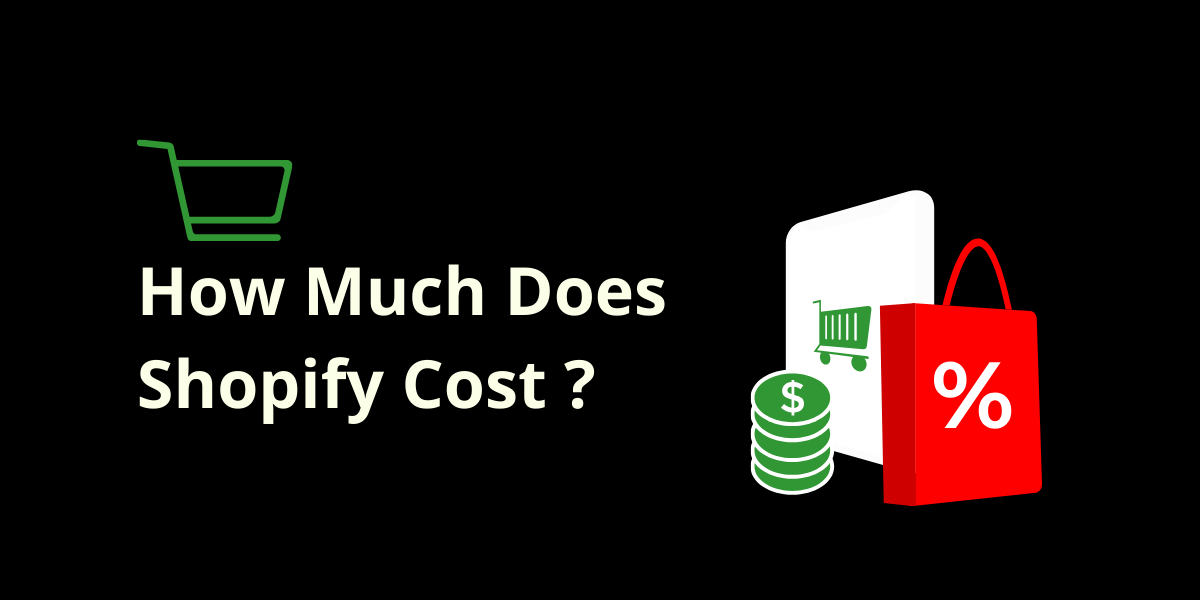
Shopify charges two types of fees:
With Shopify Payments (Shopify’s built-in payment processor), fees depend on your plan:
Example: On a $100 sale using the Basic Plan, Shopify takes $2.90 + $0.30 = $3.20. You keep $96.80.
If you use a third-party payment processor (like PayPal), additional transaction fees may apply.
Shopify pricing is available worldwide, including New Zealand. As of 2025, the plans are:
Other costs may include:
Important Note: Shopify frequently updates its pricing and features. Please confirm the latest details on the official Shopify website before making a decision.
Yes, Shopify works in New Zealand and supports NZD payments. Merchants in NZ can sell locally, globally, and also benefit from Shopify’s app integrations and services that support shipping labels, accounting, and marketing.
While Shopify is a powerful commerce platform, it isn’t perfect. Some downsides include:
Still, for most small and medium businesses, Shopify remains one of the most user-friendly and scalable ecommerce solutions available.
Yes! The Shopify App Store is one of Shopify’s biggest strengths. It contains thousands of apps built by developers to extend the functionality of your store.
Apps help you:
Many apps also provide app support resources such as FAQs and help documentation to assist merchants in troubleshooting and maximizing app features.
Simply put: apps help your store do more.
Yes. Shopify has its own Shopify mobile app (for iOS and Android), which allows you to:
This means you can run your store from your mobile device with ease.
There are two ways to “get into” the App Store:
This is how app developers make money by creating tools that Shopify merchants rely on daily.
Costs vary depending on the app. Many apps offer:
For example:
Yes! If you have coding skills (or hire a developer), you can create a custom Shopify app for your store.
To ensure your app works correctly, make sure to set up the necessary permissions and configurations so it runs smoothly and meets your store’s needs.
Developers use Shopify’s API and App Bridge to build apps that integrate with checkout, orders, customers, and products.
Here’s how merchants typically use it:
The Shopify App (mobile app) is mainly used for managing your store. The Shopify App Store apps are used to extend your store’s features.
Together, they help merchants:
Merchants can also review and compare other apps to find the best fit for their store’s needs.
No, Shopify is not free. However, it offers a 3-day free trial (sometimes extended to promotional offers). After that, you must subscribe to a monthly plan.
That said, you can test themes, apps, and store setup before committing.
Absolutely. Shopify is available in New Zealand and supports NZD currency, local taxes, and shipping options. Kiwi businesses can sell locally or globally.
Costs include:
On average, a small store might spend NZD $100–$200/month.
Always check the official Shopify website for the latest and most accurate pricing information.
Why choose Shopify over alternatives like WooCommerce, Wix, or BigCommerce?
Setting up your Shopify store is the first step toward turning your business dreams into reality. The Shopify platform makes it easy to get started, whether you’re launching your first ecommerce store or expanding an existing business. Begin by adding your first product, Shopify’s intuitive dashboard guides you through entering product details, uploading images, and setting prices.
Next, you can customize your store to reflect your unique brand. Choose from a wide selection of professionally designed themes, or use the theme editor to tailor your store’s look and feel. For those seeking even more control, Shopify allows you to build a completely custom store, ensuring your online presence matches your vision.
Once your store’s design is set, it’s time to set up payment processing so you can start making sales. Shopify supports a variety of payment gateways, making it simple to accept payments from customers around the world.
To help you manage and grow your business, the Shopify App Store offers a vast range of apps. Whether you need tools for email marketing, dropshipping inventory management, or advanced analytics, there’s an app to support every aspect of your ecommerce journey. With Shopify, you can sell online and in person, reaching customers locally and globally, and manage your store with maximum efficiency.
Once your store is up and running, the next step is to focus on growth. Shopify apps are powerful tools for boosting sales and enhancing customer engagement. For example, you can use apps like Jebbit to create interactive quizzes that help match customers with the perfect products, or Bold Product Options to offer custom product variations that appeal to a wider audience.
Expanding your reach is also key. Leverage Facebook and Instagram ads directly from your Shopify dashboard to attract new customers and drive more sales. Shopify’s marketing features make it easy to create, manage, and track these campaigns for maximum impact.
Personalization is another important growth strategy. Use customer segments and personalized recommendations to tailor your marketing efforts, ensuring each customer receives offers and content that resonate with their interests. By regularly updating your apps and refining your marketing strategies, you can stay ahead in the competitive ecommerce market and continue to grow your sales and customer base.
To maximize your online store’s potential, ongoing optimization is essential. Start by focusing on the user interface, Shopify’s theme editor allows you to customize your store’s design, making it visually appealing and easy for customers to navigate. A clean, intuitive layout helps guide shoppers from browsing to checkout, reducing friction and increasing sales.
Enhance your store’s features by adding apps that improve the customer experience. For instance, apps like UFE Cross Sell & Upsell Bundle can provide personalized product recommendations, encouraging customers to add more items to their cart and boosting your average order value. Incorporate customer reviews and testimonials to build trust and credibility with new visitors.
Shopify’s analytics and performance tracking tools give you valuable insights into how your store is performing. Use this data to identify what’s working and where there’s room for improvement. By continually refining your store’s design, features, and user experience, you’ll create a shopping environment that keeps customers coming back and drives long-term success.
Reaching a wider audience is crucial for sustained growth, and Shopify’s commerce platform offers multiple ways to expand your store’s reach. Start by leveraging social media, use Instagram ads and Facebook ads to connect with new customers and showcase your products to targeted audiences. Shopify’s built-in tools make it easy to create, manage, and track these campaigns, so you can see which strategies are driving the most sales.
Email marketing remains a powerful way to engage with customers. With apps like Mailchimp, you can create targeted campaigns and use Shopify’s customer segments feature to send personalized messages to specific groups. This helps you nurture relationships, encourage repeat purchases, and keep your brand top-of-mind.
Shopify also enables you to sell on multiple channels, including online marketplaces and in-person sales, all managed from a single dashboard. By diversifying where and how you sell, you can reach new customers, increase your sales, and build a resilient business that thrives in any market. With the right mix of marketing, apps, and features, your Shopify store can grow beyond borders and achieve lasting success.

Shopify helps merchants create and run an online store, sell products, process payments, track orders, and market to customers, all in one place.
On the Basic plan, Shopify takes $3.20 (2.9% + $0.30) from a $100 sale.
From around NZD $65/month, depending on your plan. Always confirm current pricing on the official Shopify website.
Monthly fees, reliance on apps, and transaction fees if you don’t use Shopify Payments.
Yes, the Shopify App Store offers thousands of apps to enhance your store.
Yes, the Shopify mobile app lets you manage sales, customers, and products on the go.
As a merchant, install apps directly. As a developer, submit apps via the Shopify Partner Program.
Anywhere from free to $500+, depending on the app.
Yes, you can build custom private apps or publish public apps in the App Store.
No, but it offers a free trial before you commit to a paid plan.
Shopify is more than just an online store builder, it’s a commerce platform that empowers entrepreneurs to create, sell, manage, and grow businesses worldwide. With its intuitive user interface, wide range of themes, and powerful Shopify App Store, it helps merchants avoid lost sales, reach a wider audience, and achieve business dreams.
Shopify’s integrations with leading shipping solutions make it easy for merchants to ship products efficiently, supporting shop owners in optimizing their customer journey and improving operational efficiency.
While it comes with costs and some limitations, the benefits far outweigh the downsides for most merchants. Whether you’re in New Zealand or anywhere else in the world, Shopify makes it possible to sell online, connect with customers, and scale your business efficiently.
Important Reminder: Shopify updates its plans, fees, and features regularly. Always confirm the latest details directly on the official Shopify website before making business decisions.
